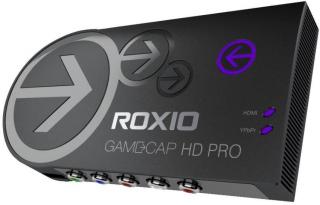Popular Categories
Last viewed
 |
 |
|
Reviews & Ratings:
|
||
|
|
||
Roxio Game Capture HD PRO
• Play and capture in 1080 30p/60i
• Live stream directly to Twitch
• Video editing software with new effects
• HDMI input and output with USB cable included
Warranty: 1 year
Our price: | R 1,649.95 | (incl. VAT) |
New to Online Shopping? Read our Shopping Guide.
things to do ...
go to ...
find more ...
Overview & Features top
top
 top
topFeatures
Capture
Capture gaming footage in HD (up to 1080 30p/1080 60i), with HDMI or Component input and output. Enjoy seamless gameplay with no delays or interruption. No external power required.

Live Streaming
Stream console gameplay and commentary live--directly to TwitchTV. Auto test bandwidth to detect Live Stream speed.

Edit & Personalize
Edit H.264-encoded game videos and add one of over 95 transitions, up to 6 picture-in-picture boxes, soundtracks, special effects, gamer-style text overlays and voice changed narration to match gameplay.

Share
Share videos with one click to both YouTube and Facebook without leaving the capture software. Post to Facebook or Live Tweet while live streaming your gameplay.

PC Game Capture
Capture PC gameplay using graphics cards with HDMI output to the Roxio Game Capture HD PRO capture device.

Setting Up.HDPRO
Xbox Setup

- Power off the Xbox 360. Connect an HDMI cable* to the HDMI port of the Xbox. Next, plug the other end of the HDMI cable to the HDMI IN port on the Roxio GameCAP HD PRO device.
- Connect another HDMI cable between the output on the Roxio GameCAP HD PRO device and the HDMI input at the back or side of your TV.
- Connect the included USB cable between the output on the Roxio GameCAP HD PRO device and the USB2.0 port of your laptop or PC.

- Power off the PlayStation 3. Connect a console specific Component AV cable** to the A/V port of the console. An HDMI connection is not possible from the PS3 due to HDCP (Sony protected) video out. Next, plug the color corresponding Component Video and RCA Audio cables to the inputs on the Roxio GameCAP HD PRO device.
- Connect either an HDMI cable or the color corresponding Component Video Cables between the outputs of the Roxio GameCAP HD PRO device and the HDMI or Component Video inputs at the back or side of your TV. If you have a Component video cable connection, connect the color corresponding RCA Audio cables between the outputs of the Roxio GameCAP HD PRO device and the Audio inputs at the back or side of your TV.
- Connect the included USB cable between the output on the Roxio GameCAP HD PRO device and the USB2.0 port of your laptop or PC.
System Requirements.HDPRO
- Minimum System Requirements:
- Microsoft Windows® 8, 7, Vista™ SP2, XP (SP3 for 32 bit & SP2 for 64 bit), Intel® Core 2 Duo Processor 1.8 GHz or AMD Athlon x2 64 2.0 GHz, 2GB RAM
- Dual Core 2.3 GHz above is recommended for 1080 30p/60i recording.
- The product is also Windows 8 ready.
- DirectX® 9.0c compatible graphics card or higher, sound card
- 2GB free hard drive space for installation. 10+ GB free recommended for video recording.
- Windows Media Player 11 or higher
- Internet explorer 7 or 8
- Internet connection required for capture, live streaming, registration, product updates and tutorials. Any Internet charges are the user's responsibility
- Internet upload speed for Live Streaming: 1.5 Mbps. 2.5 Mbps above is recommended
- 720p live stream requires at least 4.5 Mbps internet upload speed.
- One available USB 2.0 port
- Specifications:
- High speed connection via USB 2.0 port
- Video inputs: HDMI or Component Video
- Audio inputs: HDMI or stereo audio (RCA x2)
- 1x USB cable included
- Input Formats:
- Video: AVI, MOV, WMV, M2TS, MP4
- Audio: MP3, WAV, WMA, AAC
- Image: JPG, PNG, TIFF, BMP, GIF
- Supported Recording Resolutions: 480p/i, 576p, 720p, 1080 60i/30p
- Output Formats:
- High speed connection via USB 2.0 port
- Video: AVI, WMV, MP4
- Audio: WAV, WMA, AAC
- Image: JPG, PNG, TIFF, BMP, GIF
What's in the Box top
top
 top
top- Roxio® Game Capture HD PRO Capture Device
- USB Cable
- Roxio Game Capture and Video Editing Software
- Getting Started Guide
- HDMI cable to be provided by the user
Specification top
top
 top
top| General | |
| Product Name | Roxio Game Capture HD Pro |
| Type | External |
| Functionality | Video Capture |
| Performance | |
| I/O Connectors | Component HDMI input Stereo Audio Input USB 2.0 |
| Video/Audio Capture Format | AAC AVI M2TS MOV MP3 MP4 WAV WMA WMV |
| Video Standard Supported | <not specified>
|
Customer Reviews top
top
 top
top| features | ease of use | value for money | meets expectations |
Reviewed by Fallingstar from JHB on 25/08/2013
| Expertise: | B.ing Elec & bsc I.T student |
| Strengths: | HD recording |
| Weaknesses: | not HDCP compliant |
| Best uses: | Game recording and streaming |
| Similar products used: | none |
| I recommend also: | none |
Good quality
Roxio game capture pro records any hdmi or component input at hd if the source is not HDCP protected. This does however make recording most new sources more difficult. There are however ways to strip the hdcp if it is a legal source you are attempting to record like gameplay.